SMS services for health care
limit waiting times and reduce the number of 'no-shows' via SMS communication
SMS services for health care
When waiting rooms are overcrowded, you want to be sure that your time is spent as efficiently as possible. This means that you want to be the first to avoid no-shows. With an SMS message prior to the appointment you can remind the patient of his appointment and thus drastically reduce the number of patients that do not show up or do not show up correctly. In addition, you can mention here again what time the appointment is exactly and any Covid19 guidelines give, so that there is no ambiguity about this can arise.
For example:
It is still common that patients do not soberly report for an examination or surgery, so that the appointment must be postponed. The consequences of this are similar to those of the no show problem: high costs and a longer waiting list

<?php $ch = curl_init(); $url = "https://api.smsgatewayapi.com/v1/message/send"; $client_id = "XXX"; // Your API key $client_secret = "YYY"; // Your API secret $data = [ 'message' => "Hello World", //Message 'to' => "32495123456", //Receiver 'sender' => "YourName" //Sender ]; curl_setopt($ch, CURLOPT_URL, "$url"); curl_setopt($ch, CURLOPT_POST, true); curl_setopt($ch, CURLOPT_RETURNTRANSFER, true); curl_setopt($ch, CURLOPT_VERBOSE, true); curl_setopt($ch, CURLOPT_HTTPHEADER, [ "X-Client-Id: $client_id", "X-Client-Secret: $client_secret", "Content-Type: application/json", ]); curl_setopt($ch, CURLOPT_POSTFIELDS, json_encode($data)); $response = curl_exec($ch); ?>
Integration with your existing healthcare software
Smstools can be integrated with your existing software. This way, you can work even more efficiently.
Send your clients an automated appointment reminder by SMS. A service that is widely appreciated and saves costs
Fault reports by SMS
In the year 2020, the hospital is increasingly dependent on a stable IT infrastructure to remain operational. A server that is in danger of collapsing or a computer system that crashes can have a major impact on the safety of staff and patients.
This is why it is important that the crisis manager is informed as quickly as possible in the event of any incidents. An automatically generated SMS message is sent to the right people to resolve the problem as quickly as possible

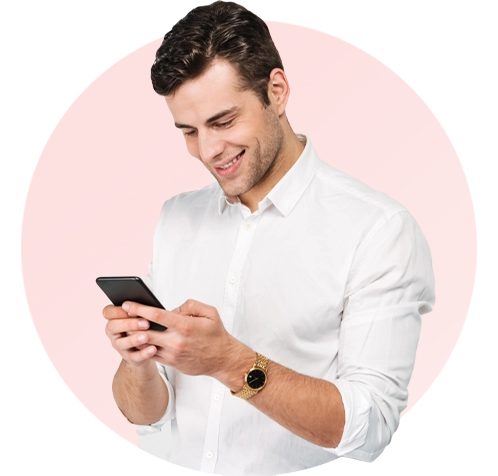
Authentication via SMS
Use a One Time Password (2FA authentication) via SMS to check whether the client is actually who he/she claims to be
REGISTER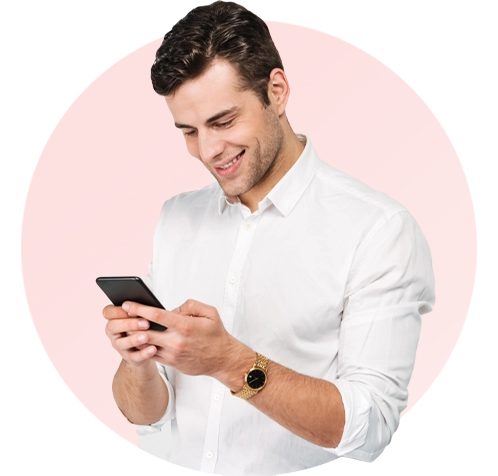
quickly send SMS messages in case of incidents.
With Smstools you can quickly and easily send a SMS alerts to evacuate a campus in case of incidents. This can also be done with our handy Control Panel app.


How can healthcare institutions use our SMS services?
-
use our SMS software to send SMS messages.
-
Use our gateway API and link your scheduling software directly to our SMS services.
-
Use Email2SMS to send text messages via your email software.


