SMS services for job planners
Communicate with your employees on the job or workers on call via SMS.
SMS services for job planners
Smstools allows you to automate recurring job scheduling actions via SMS. Sending a daily schedule, a cancellation, a work appointment or a change in a truck route is quick and simple with our software. This can save you a lot of time and work.
REGISTER
2-weg communicatie via persoonlijke SMS nummers
Integreer een Virtual Mobile Number om SMS berichten te versturen en ontvangen en uw afzender te personaliseren zodat uw berichten altijd vanaf dezelfde nummer verzonden worden, en uw contacten ook kunnen reageren op uw berichten.
REGISTER
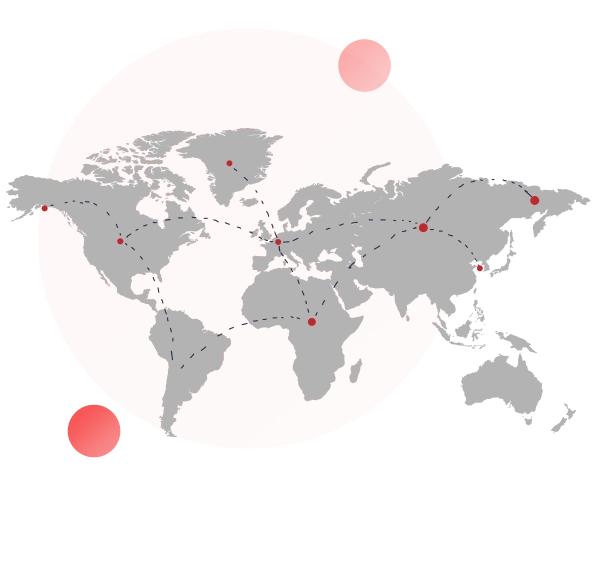
Manage multiple locations
You can create sub-accounts for your different locations. You can centralise invoicing and SMS purchases while keeping control over all locations by consulting statistics.
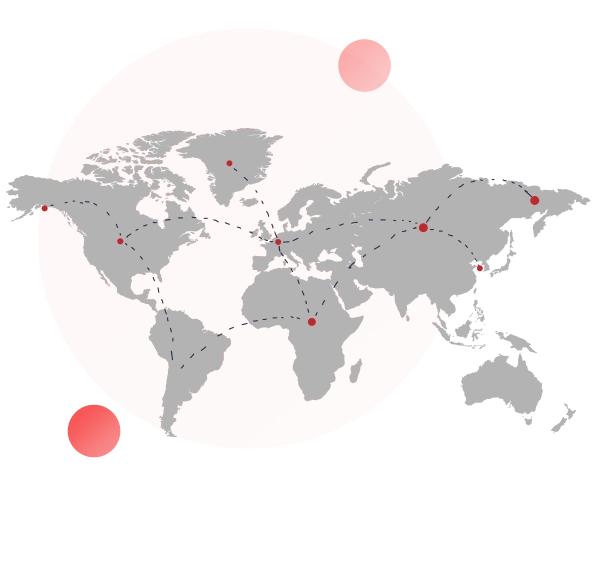
Detailed reports
Our comprehensive software allows you to directly import files from your CRM software into our SMS software. You can use this data for personalised mailings to which the recipient can respond if necessary to confirm the job scheduling. Recipients can respond via a virtual mobile number, SIM hosting and SMS shortcode keywords. Our detailed reports allow you to generate a report at any time and check your schedule.
REGISTER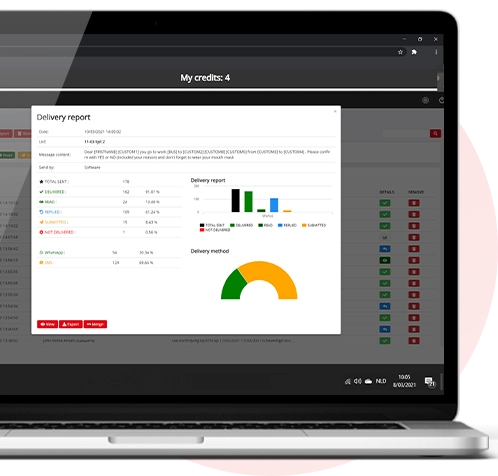
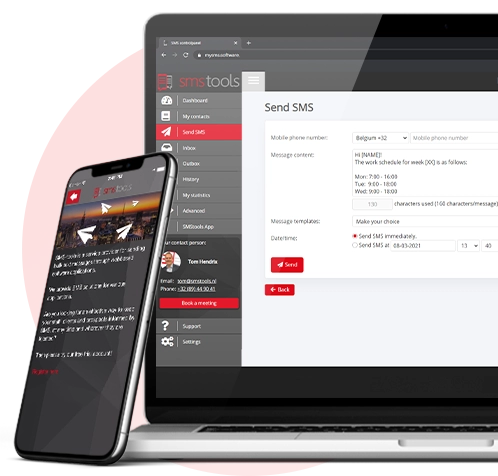
How can you use our services?
-
Use our SMS software for sending SMS messages.
-
Use our gateway API and connect your planning software directly to our services.
-
Use a Virtual Mobile Number to receive responses to your messages.
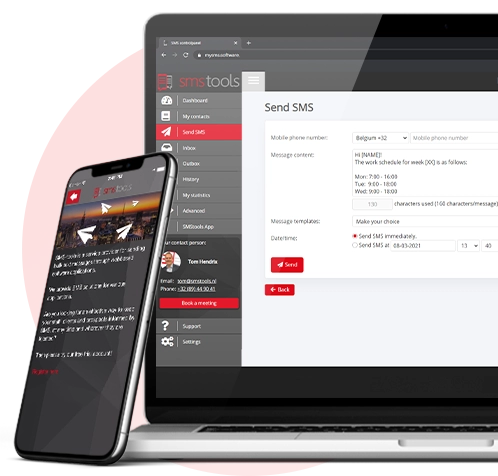
<?php $ch = curl_init(); $url = "https://api.smsgatewayapi.com/v1/message/send"; $client_id = "XXX"; // Your API key $client_secret = "YYY"; // Your API secret $data = [ 'message' => "Hello World", //Message 'to' => "32495123456", //Receiver 'sender' => "YourName" //Sender ]; curl_setopt($ch, CURLOPT_URL, "$url"); curl_setopt($ch, CURLOPT_POST, true); curl_setopt($ch, CURLOPT_RETURNTRANSFER, true); curl_setopt($ch, CURLOPT_VERBOSE, true); curl_setopt($ch, CURLOPT_HTTPHEADER, [ "X-Client-Id: $client_id", "X-Client-Secret: $client_secret", "Content-Type: application/json", ]); curl_setopt($ch, CURLOPT_POSTFIELDS, json_encode($data)); $response = curl_exec($ch); ?>
Easy SMS API integration
With our SMS API you can quickly extend your software with a reliable SMS integration. Thanks to our clear API documentation and official SDKs for PHP, Node.js, Ruby, Python and Powershell, you can connect your website, webshop or application to our powerful and scalable SMS platform in just a few minutes.
API documentation





